MPTS, or Multi-Protocol Transport Services, makes up OS/2's basic networking functionality. (You may also see it referred to as LAN Adapter and Protocol Support, or LAPS.) MPTS contains all of OS/2's networking protocols, such as TCP/IP, NetBIOS, IPX, LLC2, and others. It is also responsible for managing Network Interface Card (NIC) drivers for LANs and WANs. And, of course, it includes a graphical configuration program (MPTS.EXE) for configuring it all.
When applying service to the different networking products, it's generally good practice to install MPTS FixPaks first, then LAN and TCP/IP FixPaks afterwards. Some TCP/IP versions require certain minimum MPTS service levels as prerequisites, so updating MPTS first helps to avoid potential difficulties.
MPTS Versions
MPTS version 5.2 and below contain a 16-bit TCP/IP stack. These versions were included in OS/2 Warp 4, and all previous releases.
MPTS version 5.3 and higher contain a 32-bit BSD-compliant TCP/IP stack with a number of enhanced features (such as a built-in firewall). In general, these versions of MPTS are intended to be installed in conjunction with TCP/IP version 4.1 (a commercial product originally sold through IBM Software Choice) and higher. However, it is possible to install these versions alongside TCP/IP version 3.x or 4.0, thereby gaining the advantage of the new features and performance improvements without having to pay for the TCP/IP upgrade. There are some caveats associated with doing this; see the notes at the bottom of this page for more information.
For this reason, users of OS/2 Warp 4 and below have a choice of MPTS versions when upgrading.
MPTS 5.2 and Below
This diagram shows the various MPTS versions that were shipped with OS/2 Warp Connect, Warp Server, Warp Server SMP, and Warp 4.
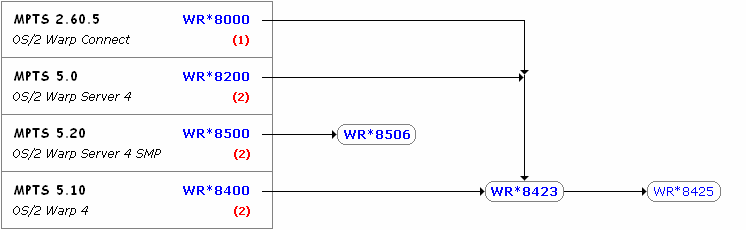
Notes:
- OS/2 Warp Connect can alternatively be upgraded
to MPTS 5.4 or 5.5, by installing the full product replacements
available from the IBM FTP site. If this is done, refer to the
diagram below for subsequent update paths.
- These versions can alternatively be upgraded to MPTS 5.3 by installing the commercial TCP/IP 4.1 package; or to MPTS 5.4 or 5.5 by installing the full product replacements available from the IBM FTP site (or via the Client Connect Pak provided with OS/2 Warp Server for e-business); or to MPTS 6.x by installing the commercial TCP/IP 4.3x package. If this is done, refer to the diagram below for subsequent update paths.
MPTS 5.3 and Above
This diagram shows the various MPTS versions that were shipped with the commercial TCP/IP upgrades, as well as with OS/2 Warp Server for e-business and all of the Convenience Package releases.
![[Service Diagram: MPTS 5.3 and up]](mpts32.gif)
Notes:
- These versions can alternatively be upgraded to MPTS
6.x, by installing the commercial TCP/IP 4.3x package.
- OS/2 Warp Server for e-business came with a CD called
the 'Client Connect Pak', which could be used to install TCP/IP 4.21
(including MPTS 5.5 at the WR_8620 level) onto OS/2 Warp 4 or Warp
Server systems.
WR_8620 was also available as a FixPak for installation on systems with MPTS 5.3 (WR_8600) or 5.4 (WR_8610) already installed.
OS/2 Warp Server for e-business can alternatively be upgraded to MPTS 6.x, by installing the commercial TCP/IP 4.3x package.
Coexistence with TCP/IP 3.x and 4.0
While it is possible to install MPTS 5.3 and higher alongside TCP/IP 4.0 and 3.x, there are some issues to be aware of.
First of all, one of the TCP/IP utility programs that normally runs on system boot is incompatible with these later versions of MPTS. MPTS FixPak WR_8621 includes a replacement for this utility (TCPCOEX.EXE), which you should install at the same time as the FixPak (before rebooting). Refer to the file README.TCP (included with WR_8621) for full details.
Second, the IP route command, which is part of MPTS, has a slightly different syntax in MPTS 5.3 and higher. If you modify the TCP/IP configuration using the configuration notebook included with TCP/IP 4.0 or below, the IP initialization file (SETUP.CMD) will be written with the old, obsolete syntax instead. This is not a problem under most circumstances, since the new route command is backwards-compatible with the old syntax. However, it may generate a warning message during TCP/IP initialization (generally visible only if SETUP.CMD is run manually). Also, it is unclear whether or not this backwards-compatibility extends to the route command's advanced parameters, which are not used by most people.
For these reasons (and possibly others), IBM does not officially recommend installing MPTS 5.3 or higher except alongside TCP/IP 4.1 and above (or, in some circumstances, TCP/IP 3.5 in Warp Server SMP).
In most cases, it works perfectly well. You may also notice a significant performance boost from upgrading, especially on LAN or high-speed Internet connections. Just be aware of these caveats.
